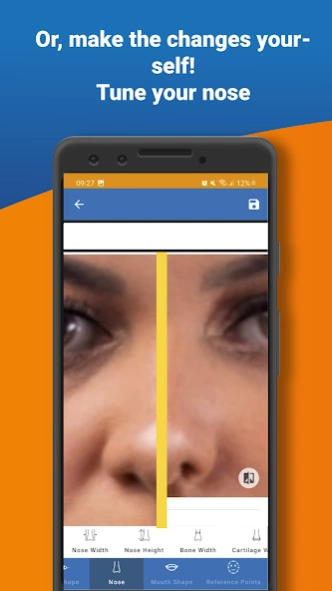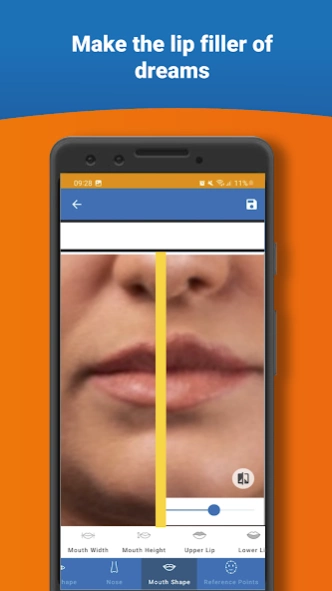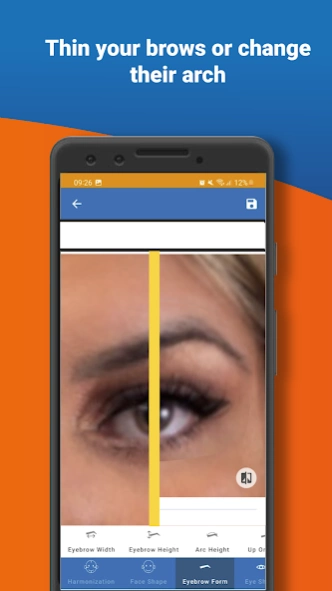Facial Harmonization Simulator 1.3
Free Version
Publisher Description
Facial Harmonization Simulator - Plastic surgery simulator and face editor
Bring beauty to your photos or selfies, retouch your face with our refined tools that make it look natural.
Select one of your photos and edit it with our face distortion tools to change your face look however you like. With our technology, the changes are very delicate and very realistic, in addition to being super easy to use! Find out how you would look by transforming your selfie, changing your eyes, slimming your face, getting lip fillers, slimming your nose, slimming your forehead and reshaping many other aspects.
Facial Harmonization App provides everything you need to create the best edits for your photos and it's free. Simulate Plastic Surgery and share it on Instagram, Twitter, Whats App or Facebook. We have several edits ready for you to apply on your face and for you to create and edit your photo however you want. It looks very natural and realistic! You don't even need to resort to Photoshop anymore. One of the best photo edits you will ever make.
Simulate Facial Plastic Surgery or Facial Harmonization:
-Make a lip filler
-Perform a Bichectomy
-Apply a Botox
-Tune your nose
-Thin or enlarge your chin
-Shrink your forehead
-Slim your cheekbones or enhance your cheekbones
-Thin or thicken your mouth
-Shrink your eyes or make them bigger as you prefer.
-Thin or thicken your face
Change your facial features and look like celebrities! With our app, you can edit your face, making your selfie or photo 100% perfect. Share on your social media and stay on top of beauty trends.
About Facial Harmonization Simulator
Facial Harmonization Simulator is a free app for Android published in the Screen Capture list of apps, part of Graphic Apps.
The company that develops Facial Harmonization Simulator is PhotoAppWorld.com. The latest version released by its developer is 1.3.
To install Facial Harmonization Simulator on your Android device, just click the green Continue To App button above to start the installation process. The app is listed on our website since 2023-08-23 and was downloaded 1 times. We have already checked if the download link is safe, however for your own protection we recommend that you scan the downloaded app with your antivirus. Your antivirus may detect the Facial Harmonization Simulator as malware as malware if the download link to com.photoappworld.photo.facialharmonization is broken.
How to install Facial Harmonization Simulator on your Android device:
- Click on the Continue To App button on our website. This will redirect you to Google Play.
- Once the Facial Harmonization Simulator is shown in the Google Play listing of your Android device, you can start its download and installation. Tap on the Install button located below the search bar and to the right of the app icon.
- A pop-up window with the permissions required by Facial Harmonization Simulator will be shown. Click on Accept to continue the process.
- Facial Harmonization Simulator will be downloaded onto your device, displaying a progress. Once the download completes, the installation will start and you'll get a notification after the installation is finished.